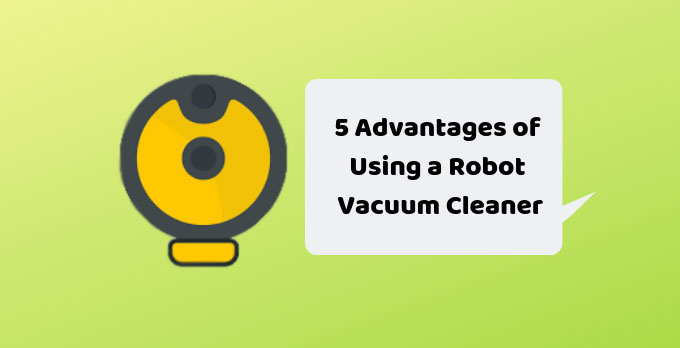The main purpose of installing a computer case fan is to keep your system cool and to work for longer hours. However, the task of installation can be somewhat difficult. You need to pay attention to certain requirements else the entire task can become extremely painful. This post is for those who just recently bought case fans.
If you don’t have case fans for your gaming PC, then you must buy. I recommend you to read this guide about the best case fans review before buying a new case fan for your gaming PC. If you do normal tasks then it’s not mandatory to have. But, If you play games then you must have.
Check Case Fan Size-

Generally, case fans are available in 80mm, 120mm, 140mm, and 200mm. Most of the case support 1200mm and 140mm case fans. In case you are not sure which one would be ideal for your computer, the best would be to measure it yourself. Most of the people go for 120 mm case fans. In case you are replacing the old fan, simply take the measurement of the former and install a new fan of the same size. Now, If you already bought, then I am assuming that you have checked the size before purchasing. You can also check this step by step guide with pictures to set up computer case fans.
Check the Case –
Find empty spots where the fans can be installed. Every case has its own fan configuration. Try to choose the maximum number of fans and keep the system cool and better working always.
Fit Your Fan Properly-
You should fit your fan properly because of air mainly Travels through the fan in and out. If you change the direction of the fan, it can set the overall airflow. So, Must have a clear path to travel the air and pass through the system case fan. In case the vents are located upwards, the location of the fan should be placed facing in the above direction. Hot air tends to rise upwards. On the other hand, if the vents are located sidewards, they should be used for air intake and preventing the tissues. To get the best outcome, you should customize your own filters and enhance the overall life of your system.
Reduce Dust –
Talking about dust, you should make sure that your computer is always free from any kind of dust and small particles. Apart from cooling down the system, case fans must enhance the quality of air passed on to the system. The inbuilt filters must have a role play in filtering the air and reducing the accumulation of dust in the PC. You should make sure that you clean the filters at regular intervals to enhance airflow and overall cooling Power.
Positive Air Pressure vs. Negative Air Pressure
Air pressure is yet another important point of discussion while buying a computer cooling case. Either, a computer case can have a positive pressure or a negative pressure. In case of positive pressure, the fan pushes more air into the case rather than pulling out. Therefore, there is a huge amount of air pressure within the case.
On the other hand, negative air pressure is all about pulling out the air thereby creating a vacuum. In case of intake, CFM is Greater, using case fan having positive pressure would be better. On the other hand, if exhaust CFM is it more, using negative pressure would be the best option.
Read more:
In normal parlance, people generally use neutral air pressure having enclosed case so that no amount of dust remains embedded within the system. Negative pressure means of pushing hair within your system from the tiny holes. Dust remnants and tiny particles shall never come out in case of negative air pressure. For that matter, positive air pressure would be the best choice.