
Have you ever imagined how much great discord is for your device like mobiles and tablets, pc, etc.? Without discord, you won’t be able to hear the other people you are communicating to. This discord is significant. Are you feeling any problem with your discord system in your device? If so then learn quick methods to fix the discord problem in your device.
Can’t Hear People on Discord (How To Fix)
Methods 1:
- Turn On The Subsystem Of Legacy Audio– You have to follow some simple steps to do this-
- Open the discord.
- Go to the gear icon also known as user settings. You can easily find it in the right of the avatar in your device.
- Then you need to select the video and audio option.
- You need to scroll down a little, and you will find the subsystem option.
- You have to toggle use the subsystem of legacy Audio.
- After the dialog box appears to click on it.
- Select the ESC button, and your issues are resolved.
- Set your Communication device on default- ways to do this are as follows-
- Select the sound icon by the right click.
- You must click on the playback device option.
- Then the option of default device will appear to you click on it.
- Select the apply button after following the guided steps shown in the default device.
- After everything is done click on the ok button and everything is resolved.
Steps To Use Input And Output Sound Correctly-
The following steps are needed to use the correct input and output sound system-
- Visit the discord page.
- Find the gear icon and select on it.
- Click on to the video and audio option.
- You will find the input and output option.
- Visit the drop down bar and click on the audio device of correction.
- Refreshing Discord- Check whether your discord is releasing too many updates that may cause crashing the sound system files. Sometimes the refreshing may solve such blogging issues.
- Practice Using The Web Version- After trying every possible way, still then if your problem is not solved then definitely you must not make any other fuss anymore. Instead, try the last thing that is the web version. This is very easy. Just visit the current web browser which you are using then work on it about the repair of your discord problem of sound.
Wrapping up
Since you have read all the discord resolving techniques and methods, it will soon be easy for you to do this easily without taking any others to help. All you need is some patience and careful reading of procedures and following it accordingly, and your problem is solved. The repair tool or reimage is also useful for you if the above steps do not work in your device by chance. Since many reviews say the above methods worked, you can also try them out.
Read More:


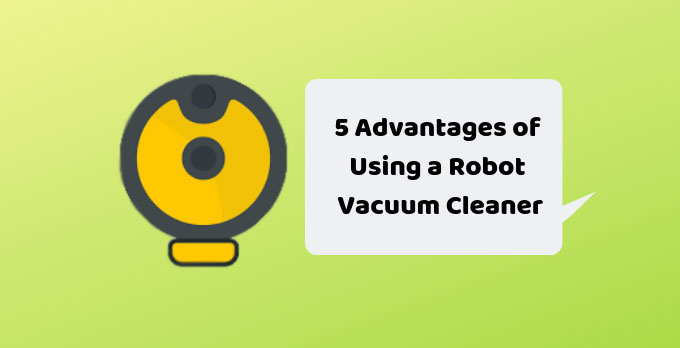
Hi I have no sub category in voice settings? I have 6 sliders and voice recognition but I can’t change anything else. Connecting to a Bluetooth doesn’t even work?
same.
When I click on settings it and scroll down there is no subsystem button.
i cannot get the subsystem button
fixed my issue thanks so so much!
When I click on settings it and scroll down there is no subsystem button.