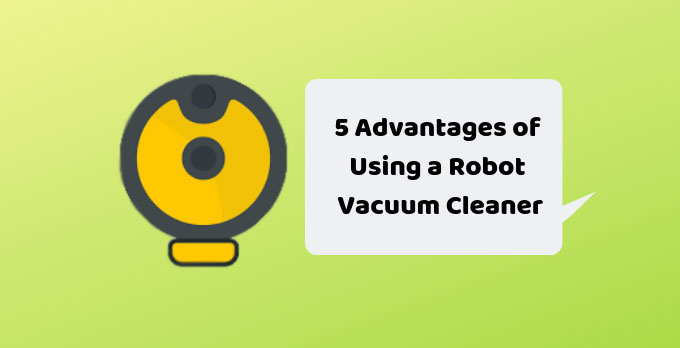Roblox: Introduction, Playing Techniques, Creating And Deleting The Account
Day in and day out, technology is taking up the majority of peoples mind and needs. From the daily needs to clothing, stationary to gadgets, studies to entertainment it has provided humans with all the facilities from a single place at the same time. With such basic things, also comes Gaming. If you reach out to matured brains, they are more prone to gaming when compared to a kid’s interest in such.
To meet the demands of a matured and grown-up brain, coders have created wonders by making apps like ‘Roblox’. Roblox is an extensively played online game creation platform. It allows you to design and share your own games along with playing the games made by the other players. It comes in two modes – the Single player mode and the Multiplayer mode. It was created by David Baszucki and can be accessed on Microsoft Windows, macOS, iOS, Android and Xbox One.
The games are made in another app called ‘the Roblox studio’. Starting from the release date, 27th August 2006, to the time now, September ’18, Roblox has a count of 70 million active users per month.
How To Create A Roblox Account
To use Roblox and experiment with games, you need to have an account in Roblox. For this, you have to download the app on your phone or any other technical device you want to use this on. After downloading the app, a page will appear asking for some information about you just as it appears in any other accessible apps. There, you have to give your username, a password for security, Gender, Birthdate, etc. and Sign up.
Else, you can sign up using your Facebook Account. For this case, you have to start by going to the login page of Roblox and click on the blue button on the left side of the screen saying ‘Login with Facebook’. A pop-up window will then appear where you can enter your email or phone number your password for Facebook login. A new page will appear saying “continue as [your Facebook user name]” which will take you to the next page for further proceedings. Then, your basic information (your DOB, gender, etc.) will be taken from Facebook to create your Roblox Account. Then, you have to choose a username for your Roblox account (Be careful to not use your real name or any of your personal information like your address, phone number or anything as the name will be visible to other users in Roblox) and further details should be filled up.
How Is Roblox Played?
Roblox has two player modes – Singleplayer mode and Multiplayer mode. You can surely continue with the account you’ve created for single playing, browse the games and play them. But it will be a wise choice if you choose to play in groups (in multiplayer mode). Yeah, united you play stronger the army becomes. When you’re playing in groups, it requires a clan leader who can advertise their group, participate in challenges created by other groups and manage their group leaders and relations.
How To Delete A Roblox Account
After playing for a long time, players tend to get bored with the games or feel like they’ve given much time in gaming or sometimes cannot understand the processes of gaming here. In that case, they want either to deactivate or to delete their account.
Roblox is coded in such a way that you can deactivate your account till the time you wish to come back and play again. When your account remains deactivated, none of your progress in any of the games or the rewards you’ve achieved gets lost. Your account will be resumed with all your records.
But when you want to delete your account, you have to follow the steps below:
- Visit the page foursquare.com/settings on the device where Roblox is installed. The page clicked, appears.
- Click on the tab on the right sidebar of the page saying ‘Privacy Settings’.
- Now, scroll down and click on the ‘delete your account’ option at the bottom of the page.
- A new page will appear asking for confirmation of the deleting procedure.
There is no way to revive a Roblox account which is once deleted. The deletion occurs for both the Foursquare City Guide and Foursquare Swarm accounts. This implies that all your achievements and progress, check-ins, strategies will be lost forever. Also, deleting the Roblox app from your device, won’t delete your account.
Over the years, Gaming has gained massive popularity. Gaming helps in improving your brains performance just the way physical exercise helps in improving the muscle strength. It improves coordination, memory, attention, concentration and the brains speed in learning new things. So, go on. Keep playing and keep winning.